
I created this tutorial on December 31st, 2008. If this tutorial resembles any other tutorial it's purely coincidental.
Supplies:
Tube of choice. I'm using the beautiful artwork of Suzanne Woolcott which you must have a license to use. You can buy her artwork and a license here.
The scrap kit I'm using a ftu kit called Present from ScrappingMar's blogspot. You can download the kit Here. Please do check out her blog she has some great things on there.
Tag template #75 from Missy at divine intentionz. You can download it Here. Please check out her blog she has awesome stuff on there.
My supplies here.
Let's begin:
Place the brush from my supplies into your brushes folder in psp.
Open template 75 in psp and then hold shift + D to duplicate the template. Close the original template. Delete the copyright layer on the template. Now go to the bottom rectangle click on it in your layer palette. Go to selections select all, back to selections float, then defloat. Open paper of choice, I used paper 12. Copy and paste as a new layer. Go to selections invert then hit delete on your keyboard. Delete the original rectangle. Repeat these steps for the rest of the template layers. Add a dropshadow of choice to all template layers.
Now click on your Background Frame layer and paste the tube you are using. Resize your tube if needed. Then erase any part of your tube that is sticking out from under the frame. Add a dropshadow of choice to your tube.
Open a butterfly of choice from the kit and resize it until it fits nicely inside your frame place where you think it looks best. Duplicate your butterfly and then mirror. Dropshadow both butterflies.
Click on scalloped shape layer and then add a new layer. I used color #dfc66c. Now find the brush I supplied. Size should be changed to 300 now stamp your brush once in the center of the scalloped shape. Dropshadow your brush.
Open up one of the flower pots from the scrapkit and resize. Paste as a new layer and postion at the beginning of your saying. See my tag for reference. Duplicate the flower pot and mirror it. Add dropshadow of choice to both flower pots.
Open one of the Beaded rope friend tag and resize place it in the top right corner of your template. See my tag for reference. Dropshadow.
Add any other embellishments you would like.
Add your proper copyrights and license number.
Set your foreground and background colors to #DFC66C and find the font I supplied size 65 stroke 1. Type out your text and convert to raster layer. Dropshadow your text.
Save your tag as Jpeg and thats it your done.
I hope you have enjoyed this tutorial. I would love to see your results.
Supplies:
Tube of choice. I'm using the beautiful artwork of Suzanne Woolcott which you must have a license to use. You can buy her artwork and a license here.
The scrap kit I'm using a ftu kit called Present from ScrappingMar's blogspot. You can download the kit Here. Please do check out her blog she has some great things on there.
Tag template #75 from Missy at divine intentionz. You can download it Here. Please check out her blog she has awesome stuff on there.
My supplies here.
Let's begin:
Place the brush from my supplies into your brushes folder in psp.
Open template 75 in psp and then hold shift + D to duplicate the template. Close the original template. Delete the copyright layer on the template. Now go to the bottom rectangle click on it in your layer palette. Go to selections select all, back to selections float, then defloat. Open paper of choice, I used paper 12. Copy and paste as a new layer. Go to selections invert then hit delete on your keyboard. Delete the original rectangle. Repeat these steps for the rest of the template layers. Add a dropshadow of choice to all template layers.
Now click on your Background Frame layer and paste the tube you are using. Resize your tube if needed. Then erase any part of your tube that is sticking out from under the frame. Add a dropshadow of choice to your tube.
Open a butterfly of choice from the kit and resize it until it fits nicely inside your frame place where you think it looks best. Duplicate your butterfly and then mirror. Dropshadow both butterflies.
Click on scalloped shape layer and then add a new layer. I used color #dfc66c. Now find the brush I supplied. Size should be changed to 300 now stamp your brush once in the center of the scalloped shape. Dropshadow your brush.
Open up one of the flower pots from the scrapkit and resize. Paste as a new layer and postion at the beginning of your saying. See my tag for reference. Duplicate the flower pot and mirror it. Add dropshadow of choice to both flower pots.
Open one of the Beaded rope friend tag and resize place it in the top right corner of your template. See my tag for reference. Dropshadow.
Add any other embellishments you would like.
Add your proper copyrights and license number.
Set your foreground and background colors to #DFC66C and find the font I supplied size 65 stroke 1. Type out your text and convert to raster layer. Dropshadow your text.
Save your tag as Jpeg and thats it your done.
I hope you have enjoyed this tutorial. I would love to see your results.
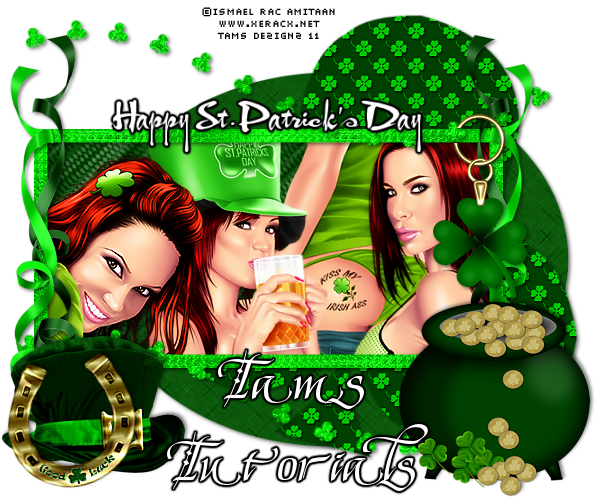


No comments:
Post a Comment