Snow Angel
Snow Angel Tutorial
I created this tutorial on November 11, 2008
Areny resemblance to another tutorial is purely accidental.
Supplies you will need
I'm using the beautiful artwork of Suzanne Woolcott. You must own a license to use her work. If you would like to get a license please go here.
The scrapkit I'm using is called Snow fun. It can be downloaded from KittzKreationz blogspot. Here. She has some awesome stuff on her blog do check her out.
The mask I'm using is from essexgirl and you can find it here. It's on her Chritmas mask's page and its Sg_Christmas 7 mask.
Let's start.
Open a new canvas 600x600 and flood fill white. We can crop and resize later. Add a new raster layer then go to selections select all. Open paper 6 copy and paste into selection, select none. Go to layer down to masks and apply your mask using my settings.
Delete your mask and click yes on the pop up window. Now merge group. Resize your mask 95% and dropshadow with my settings.
Open the Christmas frame from the kit resize 80% and repeat the resize. Now grab your magic wand and click inside your frame. Go to selections and modify, expand by 5. Open paper 7 copy and paste it onto your canvas. Go to selections and invert then hit delete on your keyboard. Move your paper under your frame and select none.
Open the tube you want to use and paste as a new layer under the frame layer resize your tube until it fits inside your frame look at my tag for reference. Dropshadow your tube and your frame with the settings below.
On your frame repeat the dropshadow.
Open one of the dangle charms from the kit and resize 50% then resize 80%. Place on the right side of your frame. Duplicate your charm then go to image mirror. Dropshadow both charms.
Resize all layers 80%
Add your proper copyrights and license number if needed.
Now add your text I used Santa's Big Secret font. You can find it at dafont. If you use the same font I used font at 72 stroke 1.0. I then added a gradient glow your choice of settings. Dropshadow your text. Save as a jpeg.
That's it your done
I hope you have enjoyed my tutorial.
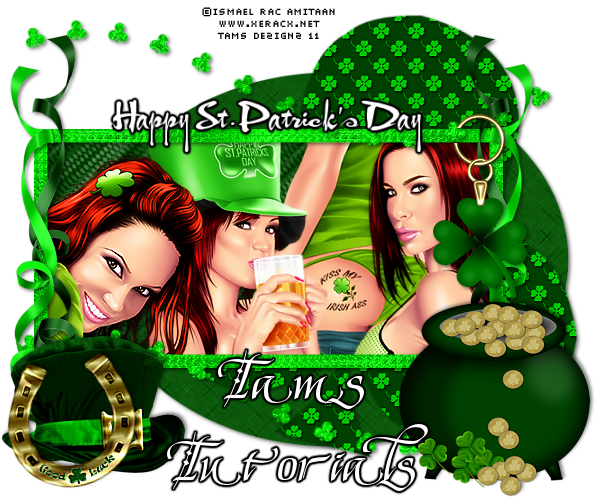

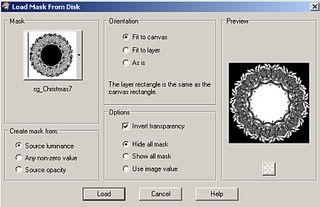
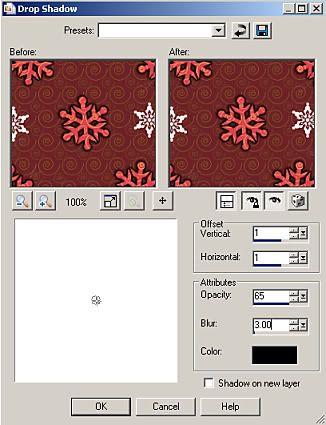
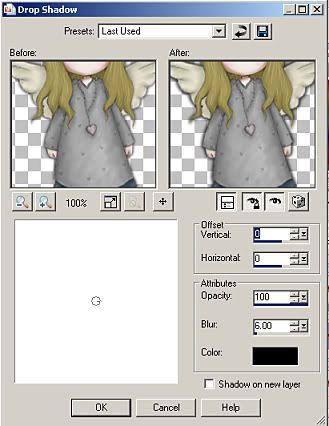


No comments:
Post a Comment